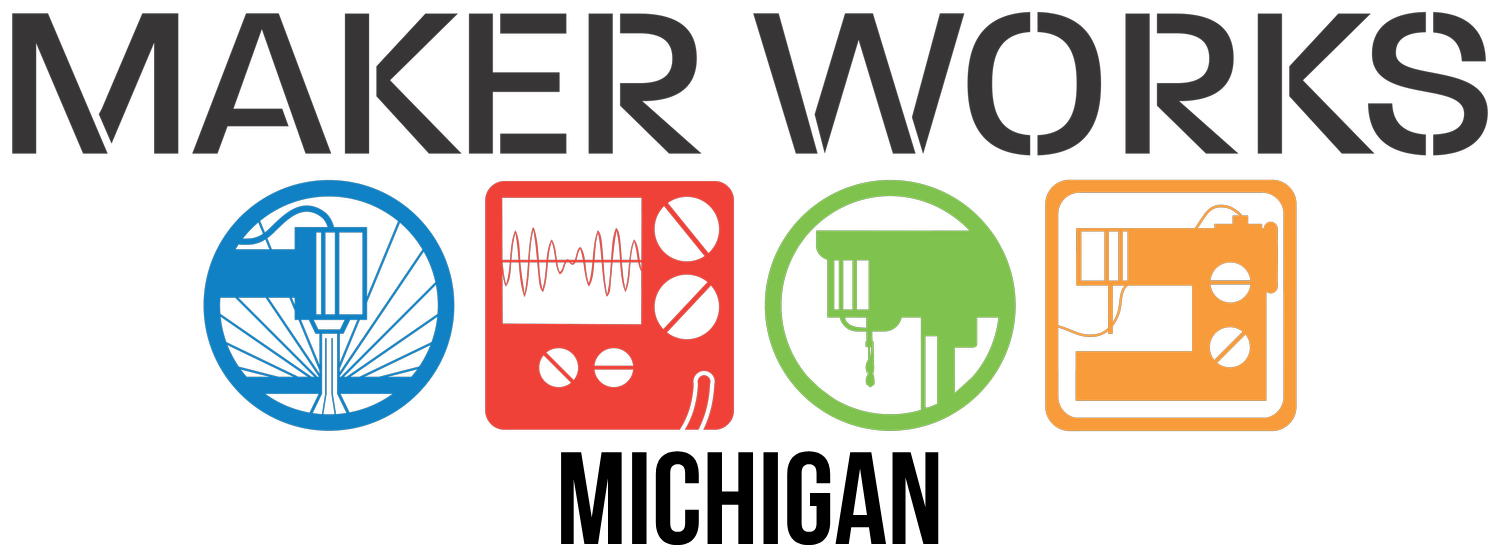Makerspace Resources
See also:
New Book! The Intentional Makerspace: Operations
Maker Work’s Makerspace Operations Bootcamp
Using Recipes for a Great Makerspace
One of our goals at Maker Works is to encourage the growth of makerspaces, whatever the size, audience, or organization (e.g., non-profit, for-profit, L3C, etc.). Here are some resources you may find helpful in creating a makerspace in your own town.
Visit a Makerspace
We’re happy to give you a tour of Maker Works in person any time we’re open, but if you can schedule it ahead of time, one of our owners can be here to go into more depth on the business side.
You’ll find a list of spaces (Maker, Hacker, etc.) around the country and the world at:
https://makerspace.com/
Attend a Workshop
How to Make a Makerspace Workshop
A great gathering of people ranging from thinking about opening a space to experience operators. These workshops have been held a few times since early 2013, but it’s unclear when they will be held in the future. Fortunately, some documents are online: https://makeamakerspace.wordpress.com/
Maker Faires often host makerspaces, and occasionally run ‘How to Make a Makerspace’ type workshops.
If you can go to one of these events or workshops, they’re useful events for both information and networking.
Maker Works’ book The Intentional Makerspace: Operations
Check out our new book on makerspace operations. Based on the content of the Makerspace Operations Bootcamp (see below), it offers our take on how to operate a safe and efficient makerspace of any scale.
Maker Works Makerspace Operations Bootcamp
Maker Works is now offering a Makerspace Operations Bootcamp. This 5-day intensive course covers makerspace operation topics such as creating the documents that guide your makerspace, vision, culture, value, guiding principles, giving great service, how to instruct, standard operating procedures, how to improve, onboarding members, servant leadership, open book management, visual management systems, 5-S, and more. There are plenty of opportunities to observe a functioning makerspace and its community. (The bootcamp doesn’t cover start-up issues like insurance, zoning, etc., but it is great content to get going on early in the process.) For details see
http://maker-works.com/mob
How to Start a Makerspace (Eric Michaud)
A list of many topics to take into account when starting up a makerspace. Emphasis on grass roots model.
https://learn.adafruit.com/how-to-start-a-hackerspace-the-list
https://blog.adafruit.com/2012/11/12/how-to-start-a-hackerspace/
Kids / School-based Makerspaces
http://www.makerspace.com/ This site (associated with Maker Media, of Make Magazine, etc.) includes links to many spaces internationally.
The original MakerEd ‘Makerspace Playbook’ is now hosted as a community driven github repo here
“The Makerspace Workbench” by Adam Kemp (published by Maker Media) has some great content on tools and other makerspace topics.
http://www.amazon.com/The-Makerspace-Workbench-Technologies-Techniques/dp/1449355676
More Makerspace resources: http://makered.org/resources/spaces-places/
This resource isn’t from a traditional Makerspace, but it’s full of great information on circuits that can help anyone looking to set up an electronics area for young makers: https://www.speedwaymotors.com/Info/All-About-Electronic-Circuits-for-Kids (Thank you Eliza and the Lyndhurst STEM Club for Girls for this addition to our guide!)
Nation of Makers
A very recent effort to create a national organization of makerspaces (September 2016). See https://www.facebook.com/groups/makerspaceorganizers/
Organizational and Financial
If you are looking for support for a non-profit, School Factory has acted in the past as a fiscal sponsor for several makerspaces while the spaces get their 501(c)(3) status:
http://schoolfactory.org/spacefed
They also have some documents on starting a grass-roots, community-focused makerspace, and have held meetups for makerspace operators in the past.
Maker Media
Maker Media is the parent company of
Make Magazine (now published 6 times a year): http://www.makezine.com
Maker Faires (local or “mini” Faires are licensed from Maker Media): http://makerfaire.com/
the Make blog: http://makezine.com/blog/
the Maker Pro newsletter: http://makezine.com/maker-pro-newsletter/
All of these contain makerspace information from time to time. Several makerspaces have been launched (via crowdfunding) at Maker Faires.
Useful Tools for Makerspaces
We, Maker Works, believe in some powerful tools and concepts that apply to many businesses, but makerspaces in particular:
Creating a Vision and Sharing it: When you share your vision with other people and organizations, it lets them help you.
Clarifying your Mission: Who is served?
Identifying your Bottom Lines: How will you measure success?
Adopting Guiding Principles: How will you operate? (Hint–it’s not a guiding principle, or value, unless it costs you something.)
Using Standard Operating Procedures (SOPs): Very important. SOPs reduce member need for staff help, increase safety for people and machines, make members efficient, allow us to improve, and other benefits.
for operating machinery (members and staff)
for teaching classes
for machinery and facility maintenance
for membership transactions (processing a new member, payments, etc.)
for opening, closing, and other activities
for any procedure that you repeat and would like to improve
for creating SOPs!
For more on SOPs, please see our article: Using Recipes for a Great Makerspace
“5 S’ing” workspaces: A method of organizing workspaces for efficiency. Many benefits in better tool treatment, reduction in lost tools, efficiency for everyone.
Required checkout classes: Everyone takes–there is no “testing out.” Emphasis on using the SOP–in fact, the SOP is the class outline. There’s a separate SOP for teaching class.
Staff education: Giving your staff the resources they need
How to Give Great Service
How to understand the finances of the business
How to Instruct
Open Book Finance: A tool for sharing with staff (and members), regardless of whether the organization is for- or non-profit.
43-Folders: a simple, useful tool to keep track of when to do things
You can learn more about many of the systems like SOPs, 5-S, and How to Instruct from literature on Lean Manufacturing and one of its earlier sources, Training Within Industry:
Lean Manufacturing: A good introduction is the book “The Toyota Way: 14 Management Principles from the World’s Greatest Manufacturer” by Jeffrey Liker
Training Within Industry: This website has some documents on the WWII program that had remarkable impact on wartime production, but was largely put aside after the war, returning to US shores as part of Lean decades later. http://twi-institute.org/training-within-industry/ (Link may be broken.)
Another view of the value of systems comes from the book The E-Myth Revisited by Gerber. Here they’re described as operation manuals.
43-Folders is described in David Allen’s “Getting Things Done” book.
For a discussion of open book finance and how powerful it can be, read “The Great Game of Business” by Jack Stack and Bo Burlingham:
http://www.amazon.com/Great-Game-Business-Expanded-Updated/dp/0385348339
Many of our business practices and values were adopted from the Zingerman’s Community of Businesses in Ann Arbor, Michigan. You can read about creating a vision, adopting guiding principles, a triple-bottom-line, giving great service, and other ways of creating a sustainable, robust, and fun organization in a series of books by one of Zingerman’s founders:
http://www.amazon.com/Anarchists-Approach-Building-Business-Zingermans/dp/0964895684
http://www.amazon.com/Zingermans-Guide-Giving-Great-Service/dp/1401301436
http://www.amazon.com/Lapsed-Anarchists-Approach-Zingermans-Leading/dp/0964895692
(One of Maker Works’ partners is also an owner of one of the Zingerman’s businesses.)
What Else Do You Need To Think About During Startup?
Here are a few things your makerspace may need to consider during startup.
Space
Size & ability to expand: Many makespaces that include a full woodshop and metalshop along with plastic and fabric fabrication tend towards 8,000 sq ft and up in public areas–add more for finishing, automotive, hot crafts. Beware small spaces that will require a large investment in buildout, but have no options to expand later on.
Lighting: Good workshop-level lighting is surprisingly bright and expensive! Older T-12 and even T-8 bulbs are being phased out, and are less efficient than modern replacements.
Electrical: Large tools are easier to find that use “3-phase” electricity. Be sure your wiring is appropriate to your use.
Water: For cleaning, water tables for tools, drinking.
Sinks: Utility sinks for craft and cleaning.
Floors: A high-quality epoxy floor is easy to keep clean.
Walls: Painting, repairing, decorating.
Security: How will people get into and secure the space. How do you withdraw that ability when people should no longer have access? Video logging of activity in the shop?
Noise: The wood and metal shops can be noisy–watch where meeting rooms and quiet activity areas are located. (Same for dust, fumes, etc.)
Accessibility
Flexibility of space: Tools will change over time, by addition, subtraction, or replacement. New areas of making may come up. Be aware when building to accommodate a very specific activity or machine.
Layout/programming: Matching flow of people and activity.
Rentable/licensable space: Many full-featured makerspaces are very attractive locations for small businesses and individuals to locate their workspaces.
Storage (facility & member): You’ll need plenty of storage for maintenance, repair, and other materials. Members will need space too. If not defined, it will sprout up on its own.
HVAC: For comfort as well as preventing rust damage to machines with abrupt changes in temperature.
Location
Zoning: Be aware of issues that restrict activity such as heavy machinery, production of sawdust, noise, retail.
Transportation: Access to public transportation may be key to many members. Recall too that a two-block walk from a bus stop may feel like 5 blocks if you have to carry a box of heavy material.
Parking: Safe, sufficient.
Loading: Doors for sheet goods, garage door or truck bay for larger equipment or bulk materials (truck delivery on pallets).
Tools
Selection: The tools are driven by what activities the makerspace will support. Often tools will come in groups, like jointer/planer/tablesaw in the woodshop, or mill/lathe in the metal shop.
New vs. used: In brief, used tools can mean high-quality equipment at import prices, but if you don’t have the local expertise for repair/maintenance, new may be a better option.
Donations: Again, just a brief summary: the most expensive tool you can get is a donated (older) CNC machine. Space is usually at a premium–be picky about what you take in–it costs space, time to repair/maintain, time for training, etc.
Size/capacity: Can be useful to get tools with larger capacity than the typical home shop. For example, 20″ bandsaw, vs 14″ home shop.
Tooling: Will you supply or the user? Carbide or carbide-insert can make sense if you are supplying.
Maintenance & repair: Who is going to do this?
Computers, software, networking: PC’s should support the software you need–if you have recent (CAD) software, this may place significant requirements on graphics, memory, etc.
Access control/logging: Do you need?
Tool installation/rigging: There are professionals who move equipment. Gravity and cast iron is unforgiving.
Finances
Capital: For startup and operating until breakeven.
Income sources (e.g., grants, membership, classes, rent, consulting, production, retail)
Grants: Be realistic about the resources necessary to pursue and then fulfilling the requirements of grant reporting.
Modeling & projections: Membership may go up, but do include expenses that can go up like utilities and rent.
Bookkeeping, Accounting: Have systems in place.
Taxes, filing reports: These include local, state, and federal reporting. Non-profits may have additional requirements triggered by such activities as soliciting donations.
Governance structure
Business form (L3C, LLC, corporation, 501(c)(3), …): Choosing a for-profit business structure does not prevent you from incorporating other bottom lines in your business. You may have local or state resources when creating non-profits, and there may be organizations (local or not) that can help by being a fiscal sponsor while you get 501(c)(3) approval.
Decision-making: Make a conscious decision. Certain forms, such as consensus, have definite advantages in terms of group dynamics, but require education.
Board development: If you governance involves a board, there are active steps you can take to develop the skills of that board. Again, look for local or state organizations that exist to support non-profits.
Legal
Insurance: If you need a justification, the way one makerspace operator put it–“Imagine if a friend of yours got hurt in the space. Wouldn’t you want them to be taken care of.” (See the documents from the How To Make a Makerspace Workshop for a copy of Artisans Asylum’s policy.)
Agreements: You should have agreements to cover all the relationships in your space–membership, instructors, staff, etc. If you’ve had negative experiences around agreements, approach it as a tool for preserving relationships, as an opportunity to remove ambiguity around possibilities.
Licensees or renters: Spell out the relationship with folks renting or licensing space. In most locales, “renting” is a relationship that may not be compatible with how a makerspace can safely operate.
Bailments: A legal arrangement where someone can trade you the use of some equipment in exchange for, say, membership. Just another tool to make agreements clear to everyone.
Safety
Machinery: Pick machinery with safety features, or add necessary features. Some tools are less inherently safe as others–as experts in the field to identify tools to avoid.
Dust, noise, light, fumes: Educate members, provide reminders, enforce safety requirements.
Floors: Keep them clear, clean, no cords, no swarf, no oil, no water.
Marketing
Community outreach: How can you become a community resource?
Advertising: Where does you audience go for information?
Events: You can create events, sponsor events, or participate in other organization’s events. But saying yes to everyone is costly. Be aware of the cost (staff time, energy you could be putting elsewhere, etc.)
Branding (logo, name, …)
Communication (newsletters, blog, website): Keep things up to date.
Staff, volunteers
Recruitment: Get help from people who hire regularly to write up clear job descriptions. Make it clear what is expected of applicants.
Management: Look into “servant leadership” for a great management outlook. Can you create the kind of place that you would want to work in?
Training: On the tools, on the processes, on giving service to members, on first aid.
Skill development:
HR: Talk to anyone you know with HR experience–know what is required as an employer, and what is helpful.
Volunteers: Volunteers should be treated just as well as anyone else. They are critical to your organization, and deserve your frequent appreciation.
Member services
Record keeping
Credit card processing
Register/Sales
Retail (materials, tools, …)
Food
Community
Schools
Events
Meetings
Tours
Services
Printed services
Writing
Editing
Layout
A great place to start is Artisan Asylum’s Make A Makerspace Worksheet (see earlier link).
Let us know if there’s something you feel should be in this brief overview. Thanks!
membership@maker-works.com