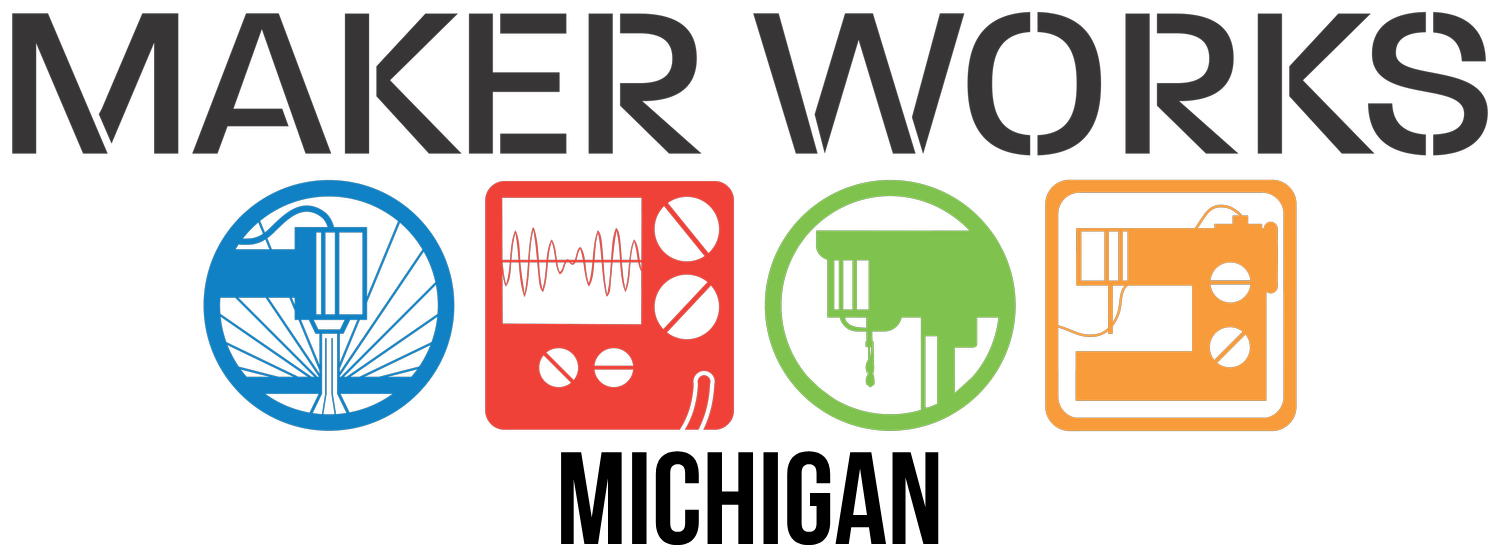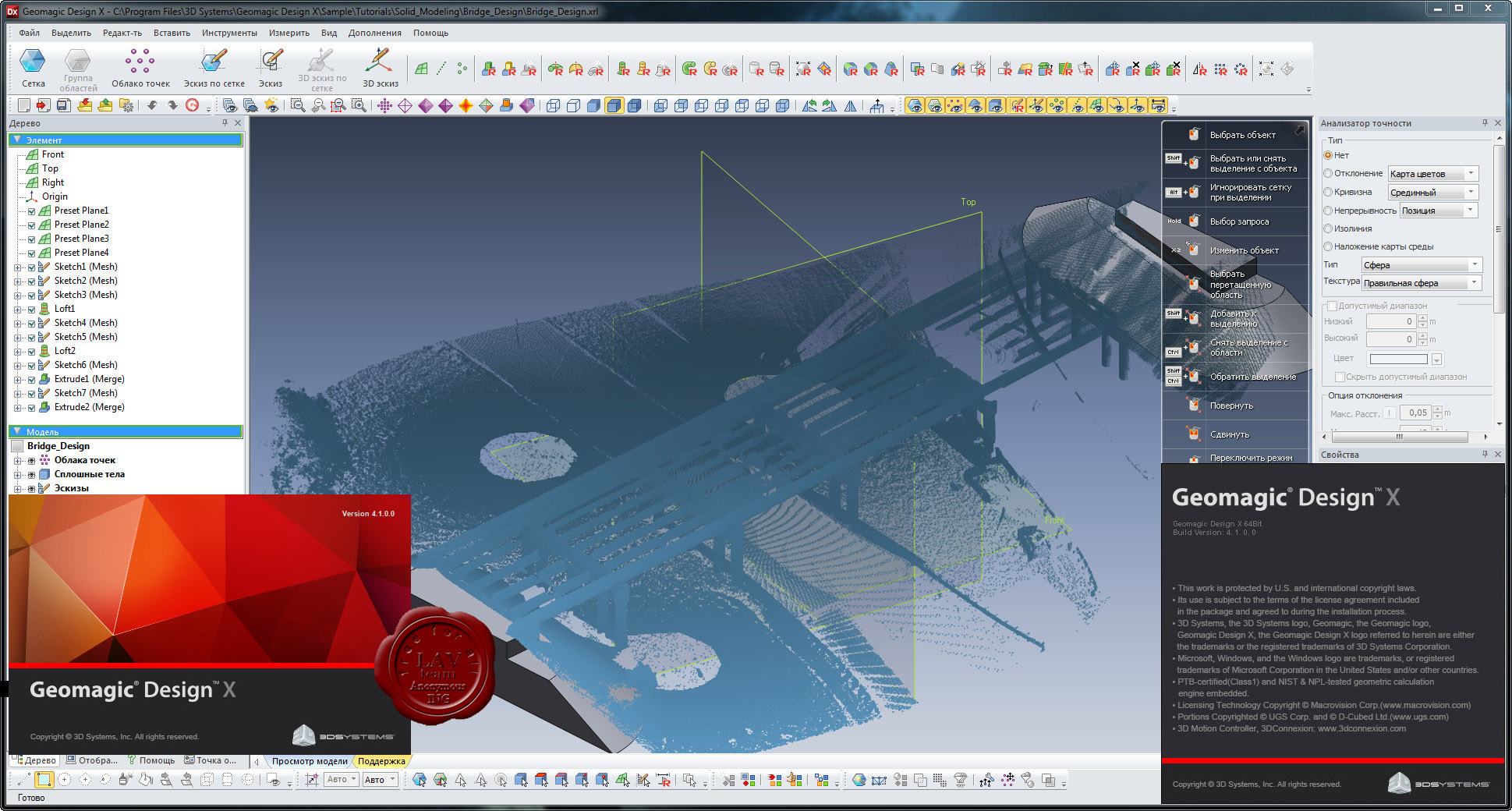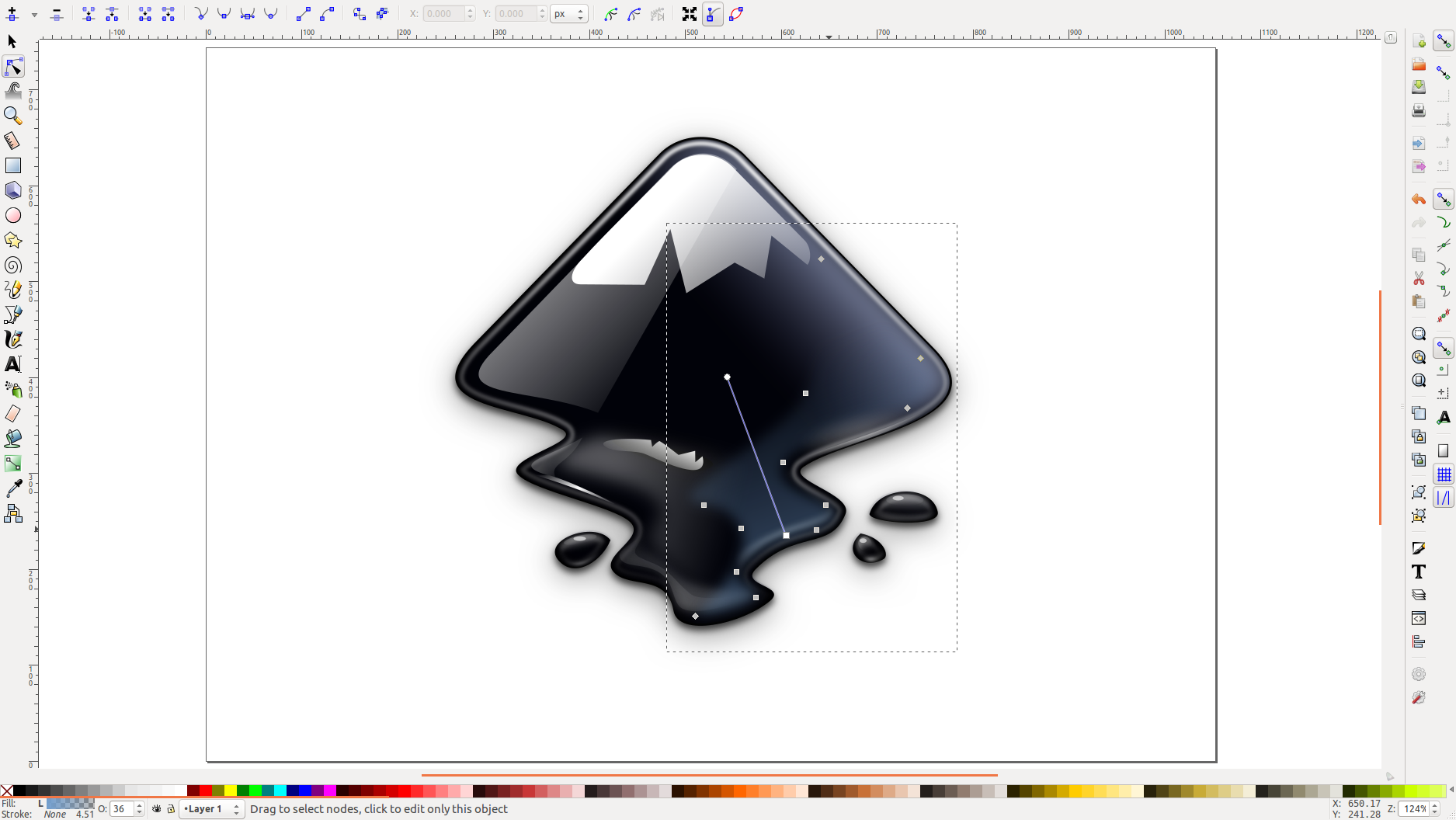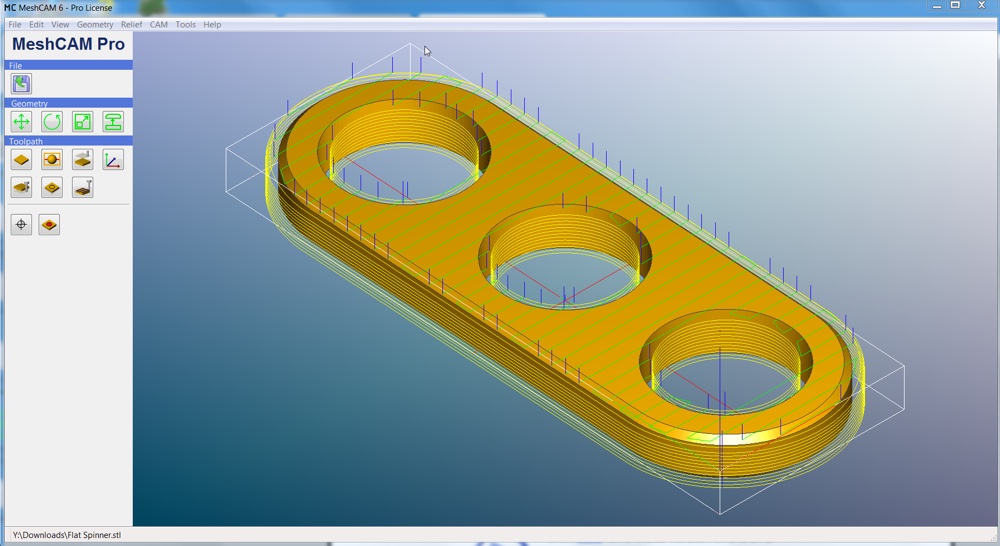Software Tools
These packages help us program the computer-controlled tools we have in every shop. Some are general purpose, and others are very machine-specific. Where we don't teach a skill development class for a piece of software, there is often a tutorial we offer.
Graphic/Vector Art: Inkscape (free/open-source, class), Corel Draw, Adobe Illustrator
CAD: Fusion 360 (3D, often free, class), Geomagic Design (3D, tutorial), SolidWorks (3D)
CAM: Fusion 360 CAM (2D, 3D, often free, class, tutorial), V-Carve Pro Makerspace Edition (2D, 3D, free for members, class), SheetCam (2D, tutorial), MeshCAM Pro (3D, tutorial)
*Not every package is installed on every workstation. A number of programs can be installed on your personal computers, such as Fusion 360, Inkscape, etc. V-Carve Pro can also be installed on your own computer, but the final output is via the version installed on our computers. There are other free/open-source packages for all these areas.
For more information on the software paths you can take to go from idea, to design, to finished project, please see our CAD/CAM Toolchain page.
We're happy to discuss what software may work best for your project. Please drop by, email, or give us a call!
Corel Draw
Corel Draw is a vector graphics program, similar to Inkscape and Adobe Illustrator. Use it to produce artwork for the laser, vinyl cutter, and via CAM software like SheetCam, tools like the CNC plasma cutter.
Fusion 360 CAD/CAM
Fusion 360 is a parametric 3D CAD program comparable to SolidWorks, Autodesk Inventor, Alibre, etc.
Create 3D models and output in STL for 3D printing or 3D machining, or generate DXF files for 2-1/2 and 2D machining.
Has powerful integrated CAM for 2D, 2-1/2D, and 3D machines like the ShopBot CNC router, Tormach CNC Mill, Emco F1 CNC Mill, and CNC Plasma Cutter.
See our Fusion 360 CAD Skill Development Class for a quick start on this powerful tool for CAD. See our Fusion 360 CAM class for using the CAM (model to G-code) features.
Installed on all the workstations, plus the computer lab computers.
Geomagic Design 3D Parametric CAD
Geomagic Design (formerly Alibre) is a parametric 3D CAD program comparable to SolidWorks, Autodesk Inventor, etc.
Create 3D models and output in STL for 3D printing or 3D machining, or generate DXF files for 2-1/2 and 2D machining.
Includes assemblies, sheetmetal, and parts library.
See our Geomagic Skill Development Class for a quick start on this powerful tool.
Installed on all the workstations, plus the computer lab computers.
GNU Image Manipulation Program (“GIMP”)
This open-source program allows the creation and editing of bitmap graphics. Use this program to produce graphics for websites, edit photos, or modify images for use in other programs such as Inkscape.
Inkscape Vector Graphics Software
Inkscape is free, open-source software for vector graphics. Similar in function to Adobe Illustrator and Corel Draw. Use it to create graphics for use with the Epilog Laser, Roland Vinyl cutter, and via CAM software such as SheetCam and MeshCAM, tools like the CNC plasma cutter, Tormach CNC mill, and others.
Import SVG, AI, PDF and others. Export SVG, PDF, PS, AI, and others.
See http://inkscape.org/ to download your own copy.
Inkscape is installed on all of the workstations in the common room.
Maker Works offers Inkscape 101 and Inkscape 102 classes.
MeshCAM Pro CAM Software
MeshCAM Pro (formerly MeshCAM Art) is a 3D CAM program that takes an STL, DXF, or bitmap file and outputs G-code ready to run on a CNC machine such as the Tormach vertical mill or ShopBot CNC router. (Partworks is probably a better choice for preparing files for the ShopBot.)
It serves a similar function to SheetCam, but can output full 3D machining operations. We generally recommend SheetCam for 2 and 2-1/2D machining, since it offers more features. However, MeshCAM can generate full 3D machining.
MeshCAM Pro is installed on all the workstations in the common room.
PartWorks Pro & PartWorks 3D
PartWorks and PartWorks 3D are ShopBot-specific versions of Vectrix’s VCarve software.
PartWorks and PartWorks 3D are installed on the workstations in the common room, and on the ShopBot controller PC.
SheetCAM
SheetCam is an easy-to-use 2-1/2D CAM program that converts 2D DXF files (from CAD programs such as AutoCAD, LibreCAD, Inkscape, and others) into the G-code to run such tools as the Tormach CNC vertical milling machine and the CNC plasma cutter.
It is available on all of the workstations in the common room.
Benefits: Accepts .dxf files–the most common 2D CAD file format. Easy to use. Use the same tool for several machines. 2D and 2-1/2D
Limitations: Does not generate G-code for 3D operations (i.e., where the Z height is continuously varied).Input is limited to DXF, HPGL, and a few others.
SolidWorks 3D CAD Software
SolidWorks is a powerful 3D CAD program. Comparable to AutoDesk Inventor, use this program to create 3D models that are then exported as STL files for such tools as the Tormach CNC mill, CNC Plasma Cutter, ShopBot CNC router, etc.
Available on one workstation in the common room.
VCarve Pro (CAD) CAM Software
VCarve Pro provides some simple tools for 2D CAD, and a solid set of tools for 2, 2-1/2, and 3D CAM, primarily targeting CNC routers like our ShopBot.
Import a DXF for 2D, 2-1/2D, and v-carving operations.
Import STL, OBJ, SKP for 3D operations.
See this link for details on using VCarve Pro for free at home via the VCarve Pro Makerspace Edition.