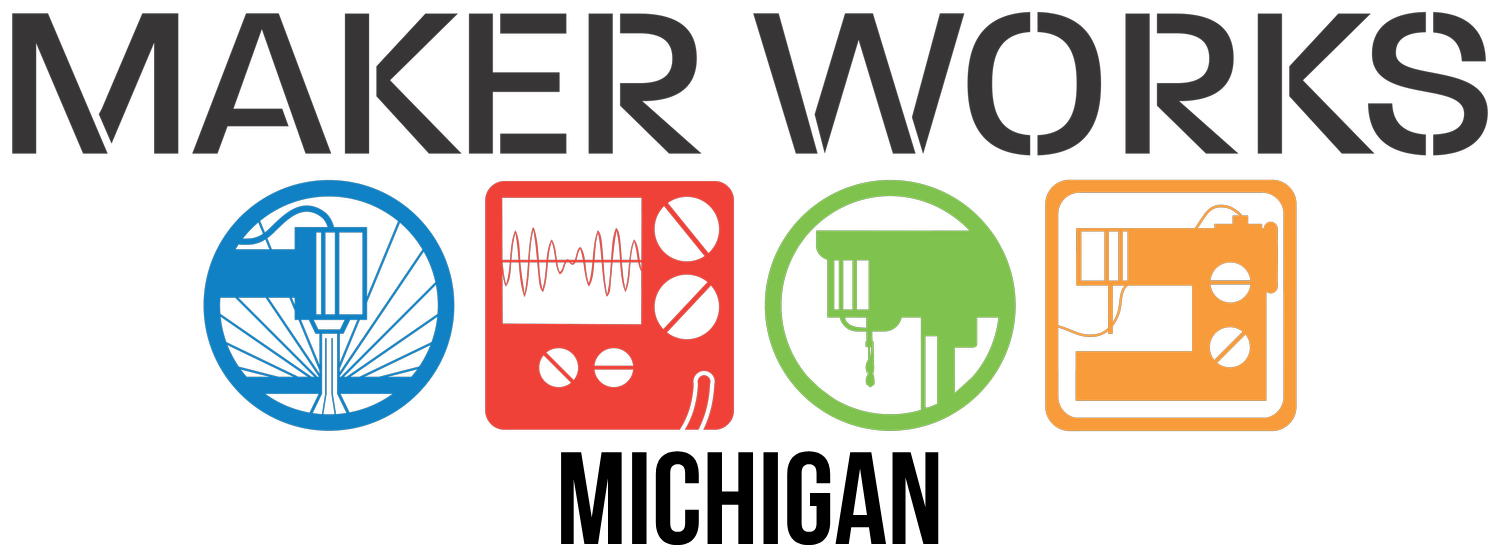Fusion 360 CAM — Skill Development
Duration: 2.5 hours
Class Size: 3 people
Price: $90
Ages: Motivated 12+
Prerequisites: An AutoDesk account (free trial for 30 days, or free forever for non-commercial use)
In this class you’ll learn the basics of CAM using Fusion 360. CAM is the bridge between a CAD model (created in Fusion 360 or another program) and the G-code that runs on the actual CNC machine. With Fusion 360 CAM, you can generate G-code that runs on the following tools at Maker Works:
Emco F1 CNC mill (Jewelry)
ShopBot CNC router (Wood)
CNC Plasma Cutter (Metal)
Tormach CNC Mill (Metal)
We will cover:
purpose of Fusion 360 CAM
CNC machines it can target
how it relates with other 2D and 3D CAM programs
2D, 2-1/2D, and 3D machining
additional information required for CAM (material, tools, fixtures, etc.)
generating G-code
post-processors
Prerequisites: CAM is the intermediate step between CAD (producing a computer model) and a CNC machine (producing a physical model). We will be using models created in Fusion 360 (CAD), but it is not an absolute requirement that you have experience with Fusion 360 CAD. However, since CAM is focused on producing tool movements on a physical machine, some basic idea of machining (e.g., a milling machine or router) will provide a needed background.
Not covered in class: We won’t cover machining directly, which is an important thing to keep in mind. As we will point out, CAD, CAM, and CNC are not magic, and in general must adhere to the same limitations and guidelines as when manually machining. Just because we can simulate a 1/32″ endmill carving a 1″ deep slot in a block of steel in a single pass doesn’t mean we can make it so in the real world. The amazing capabilities of CNC must be tempered with reality.
Bring to class: Nothing is required. If you wish, you can install Fusion 360 (CAD and CAM are included, along with some other tools) on your own computer, but we will have computers with the software already installed for your use in the class. Download the model files here for use in the class.
We suggest ages 12 and up.
Important: Everyone – including you – will need to establish an account with AutoDesk to use the software. Fusion 360 can be evaluated for free for 30 days by anyone–we will try our hardest to keep this class well under that limit. Many people can continue to use the program for free (as of this writing), including students, startups, hobbyists, and so on. Please refer to AutoDesk’s website for more details.
Provided: PCs with Fusion 360, example files.
Reviews on this class:
“Great teacher!”
“Good intro to the software! Learned lots of useful tricks and tools through pre-planned projects.”