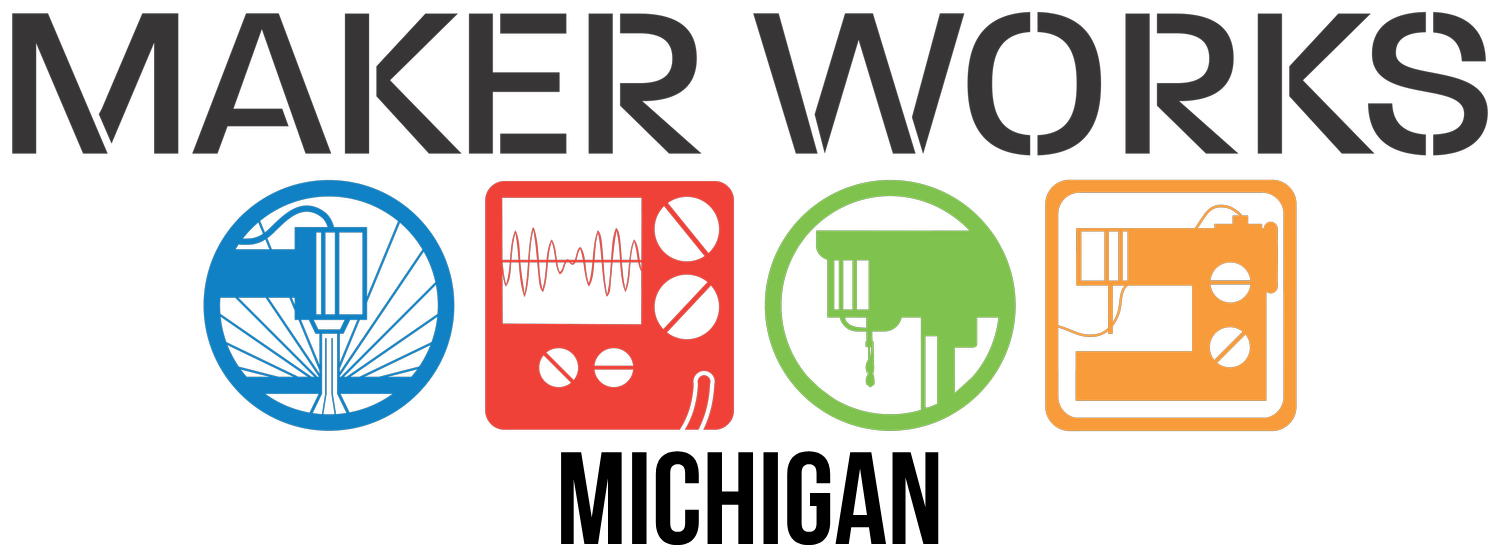Tormach CNC mills initially shipped with Mach3 (under Windows) as the controller, and that is what Maker Works has used since our purchase of our PCNC 1100 mill in 2011. However, in 2015 Tormach changed over to using LinuxCNC (running on a modified version of Linux) as the controller, in a package they call PathPilot. Tormach no longer supports Mach3, and now only offers PathPilot, so we are beginning the transition on our machine. (Another reason for us to change is that our Mach3 controller has gotten increasingly flakey recently, requiring frequent software re-installations.)
For the 6-month period January - June 2021, we will try to support both controllers on the Tormach by having two separate controllers. Staff can switch between the controllers in just a few minutes, and we can train members to do so as well. Use whichever controller you are happiest with. We will only be supporting the remote pendant on PathPilot/LinuxCNC, since it requires a firmware change to operate on Windows.
Starting July 2021, we will only support PathPilot/LinuxCNC; the Mach3 controller may be functional, but we won't be fixing it if it does not work.
What is PathPilot/LinuxCNC?
LinuxCNC (earlier, EMC2) is an industrial-grade CNC controller capable of controlling motion in up to 9 axes with extraordinary flexibility for complex machine control. It was originally developed at the NIST in the 1980's, then developed by the open source community. It runs on the Linux operating system, patched for realtime operation. Though extremely capable, it is also quite at home with even simple machines like the Tormach. "PathPilot" is Tormach's front end to LinuxCNC, and provides a clean but useful interface. PathPilot/LinuxCNC should provide the same or better user experience than Mach3, though there are a few differences.
PathPilot offers extensive "conversational programming," meaning that you can create G-code for many tasks right at the machine. For example, pockets, facing, drilling, engraving text, etc., all can be strung together (and then saved) as an alternative to using a CAD/CAM toolchain.
See our SOP for running Virtual PathPilot on your own using a web browser. Or check out hub.pathpilot.com.
Changes from Mach3 to PathPilot
Touch-Off During G-code Execution
Mach3 allows tools to be touched off during a manual tool change. This is not currently possible with PathPilot, which means
all tools used in a G-code file must be exactly the same length as the first tool (unlikely), or
the tool table must be used, or
limit to one tool per G-code file.
We recommend creating one G-code file per tool. Touch off the tool for each file before running it.
Tool Tables
PathPilot has good support for a (simplified) tool table, and for the advanced user its use makes sense. This would allow multiple tool changes in a single G-code file, since the heights would be pre-measured and entered into the table. In fact, we have the measuring equipment for offline tool height measurement. However, we believe tool table use is a potentially difficult topic for new users and introduces many opportunities for Unfortunate Incidents to occur. Members may use tool tables in PathPilot (or Mach3) at your own risk, but you must restore the tool tables to all zeros when you are done!