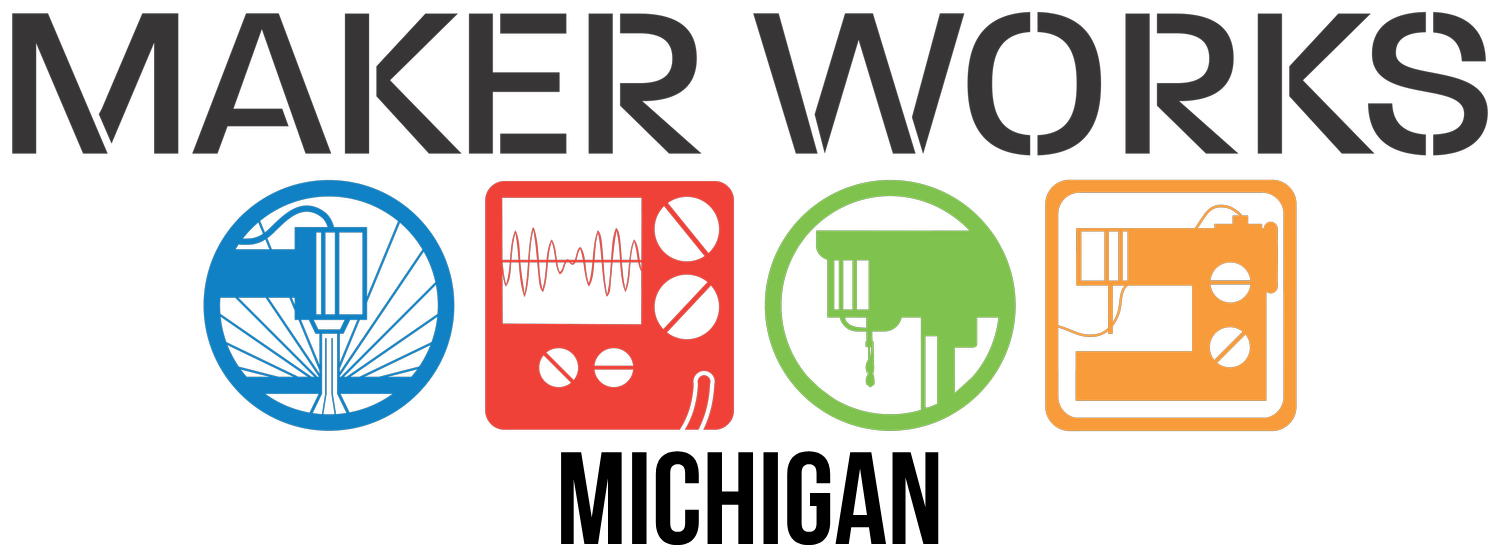Laser Engraver/Cutter Checkout Class
Duration: 90 minutes
Class Size: 2 people
Price: $55/person
Ages: 16+ (If younger, guardian must attend and purchase a class seat)
Where: 3765 Plaza Dr, Ann Arbor MI
An introduction to the world of laser cutting. Learn the essentials of laser safety, preparing a file, and engraving/cutting on a piece of baltic birch plywood. We’ll walk you through everything you need, start to finish — from setting up a sample project in Inkscape to cutting out your own custom ruler.
At the end of this single session, you will be certified to use the Epilog Laser Cutter/Engraver on your own.
What have people said about this class?
What have people made using this tool?
Click on any of the images below to read a little more!
What materials can be engraved/cut?
-
Cut and engrave any wood! Your only cutting limitation is thickness and hardness of wood — cutting a quarter inch of softer poplar will be great, but half an inch of hard oak or maple will not happen.
Examples of good woods: cork, masonite, poplar, veneer, whiteboard, corian, all solid woods
Example of bad woods: we can't think of any!
-
While there are a plethora of plastics you can both cut and engrave, you have to be cautious when bringing in unknown plastic.
Research if your specific sheet is laser-safe beforehand — if you're not sure, Maker Works staff can do a test for you to check for the presence of chlorine. (This test does not check whether or not your plastic will cut/engrave well, only if it will cut safely.)
Examples of good plastics: acrylic (both cast and extruded, though cast is better), acetal, 1 mm PLA, Formica
Examples of bad plastics: PVC, vinyl, ABS, fiberglass, styrofoam, polycarbonate (such as Lexan)
-
Many natural and synthetic textiles work well with the laser cutter!
Examples of good textiles: cotton, felt (wool and polyester), denim, silk, nylon, leather (especially natural)
Examples of bad textiles: vinyl-based fabrics, PVC-based leather, Spandex/Lycra
-
Like plastics, some foams cut well while others pose challenges and/or safety risks.
Examples of good foams: EVA foam (ethylene vinyl acetate), thinner PE foam (polyethylene), craft foam (usually made of EVA), thin neoprene foam
Examples of bad foams: styrofoam (polystyrene), PVC-based foams
-
Many materials are engravable but not cuttable, either due to safety reasons or it's simply not possible.
Examples of things you can engrave but not cut: anodized aluminum, ceramic, enamel, glass, marble, electronic devices like iPads & Macbooks (who would've guessed?), melamine
-
Does your material not fit under any of the above categories? Don't worry, it may still be laser-safe!
Examples of good miscellaneous materials: papers (cardstock, cardboard, etc.), bone, gingerbread, pumpkin, chocolate
Check the calendar below to find out if there’s already a scheduled class.
If there’s not, or if none of the classes scheduled work for you, request this class!
We’ve responded to over 1200 class requests — it’s the main way we schedule classes.
Specifications:
Engraving Area 24″ x 18″ (Laser B), 24″ x 12″ (Laser A)
Maximum Material Depth/Thickness 8.5″ (Laser B), 6″ (Laser A)
Laser Wattage 50 watts
Laser Source State-of-the-art, digitally controlled, air-cooled CO2 laser tubes are fully modular, permanently aligned and field replaceable.
Intelligent Memory Buffer - Store unlimited files up to 64 MB. Rolling buffer allows files of any size to be engraved.
Air Assist Removes heat and combustible gasses from the cutting surface by directing a constant stream of compressed air across the cutting surface.
Red Dot Pointer Since the laser beam is invisible, the Red Dot Pointer allows you to have a visual reference for locating where the laser will fire.
Relocate-able Home When engraving items that are not easily placed at the top corner of the laser, you can set a new home position by hand with the convenient Moveable Home Position feature.
Operating Modes Optimized raster, vector or combined modes with engraving and cutting in one job.
Motion Control System High-speed, continuous-loop, DC servomotors using linear and rotary encoder technology for precise positioning.
X-Axis Bearings Ground and polished stainless steel NeverWear Bearing System.
Belts Advanced B-style Kevlar Belts
Resolution User controlled from 75 to 1200 dpi
Speed and Power Control Computer or manually control speed and power in 1% increments to 100%. Vector color mapping links speed, power, and focus to any RGB color.
Laser System Classification Class 2 Laser Product – 1 mW CW Maximum 600-700 nm.